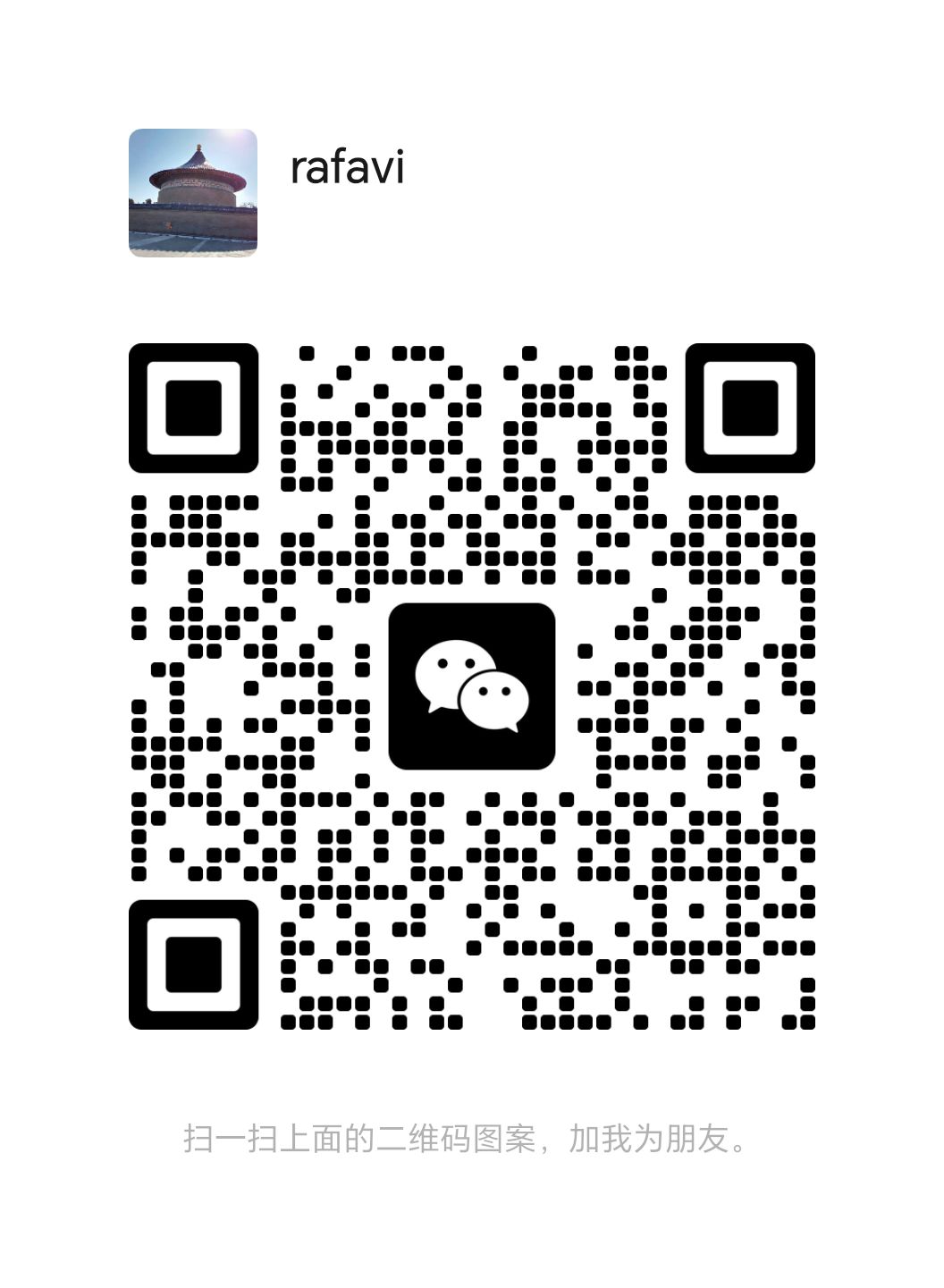- 帖子: 204
- 感谢您收到 0
How can I change or rename the existing texts (like Welcome Page, etc)?-Joombri
- btt
- [btt]
-
 帖子作者
帖子作者
- 离线
- 管理员
-

Less
更多
2020-11-06 22:39 - 2020-11-06 22:41 #162
由 btt
新帖
This page helps you to rename or change the texts. For example, you might want to change the wordings like,
Hire online for a fraction of the cost!
Outsource anything you can think of!
Programmers, designers, content writers are ready now!
Only pay freelancers once you are happy with their work
Solution: The solution is very simple. If you want to change texts in the front-end, the file to be modified is the front-end language file and the same applies for the back-end too. The location of the language files are given below.
Front-end: <root>/language/en-GB/en-GB.com_jblance.ini
Back-end: <root>/administrator/language/en-GB/en-GB.com_jblance.ini
Open the file and search for the text (partially) you want to replace and change it.
Changing module's language texts
Apart from modifying the language files of component, you may need to modify modules' language files as well.
<root>/language/en-GB/en-GB.mod_jblancelatest.ini
<root>/language/en-GB/en-GB.mod_jblancecategory.ini
<root>/language/en-GB/en-GB.mod_jblancesearch.ini
<root>/language/en-GB/en-GB.mod_jblanceusers.ini
<root>/language/en-GB/en-GB.mod_jblancetags.ini
<root>/language/en-GB/en-GB.mod_jblancefeeds.ini
<root>/language/en-GB/en-GB.mod_jblancestats.ini
<root>/language/en-GB/en-GB.mod_jblancebalance.ini
Changing Features of User Groups
If you want to change the features of each user group, go to User Group and change the description.
NOTES
If your site's default language is other than English (say Russian ru-RU), you need to translate all the above files in the corresponding language folder (say ru-RU).
If your site's default language is other than English, you need to copy all the above files to your language folder (say ru-RU) and rename them (for example ru-RU.com_jblance.ini, ru-RU.mod_jblanceusers.ini, etc)
Hire online for a fraction of the cost!
Outsource anything you can think of!
Programmers, designers, content writers are ready now!
Only pay freelancers once you are happy with their work
Solution: The solution is very simple. If you want to change texts in the front-end, the file to be modified is the front-end language file and the same applies for the back-end too. The location of the language files are given below.
Front-end: <root>/language/en-GB/en-GB.com_jblance.ini
Back-end: <root>/administrator/language/en-GB/en-GB.com_jblance.ini
Open the file and search for the text (partially) you want to replace and change it.
Changing module's language texts
Apart from modifying the language files of component, you may need to modify modules' language files as well.
<root>/language/en-GB/en-GB.mod_jblancelatest.ini
<root>/language/en-GB/en-GB.mod_jblancecategory.ini
<root>/language/en-GB/en-GB.mod_jblancesearch.ini
<root>/language/en-GB/en-GB.mod_jblanceusers.ini
<root>/language/en-GB/en-GB.mod_jblancetags.ini
<root>/language/en-GB/en-GB.mod_jblancefeeds.ini
<root>/language/en-GB/en-GB.mod_jblancestats.ini
<root>/language/en-GB/en-GB.mod_jblancebalance.ini
Changing Features of User Groups
If you want to change the features of each user group, go to User Group and change the description.
NOTES
If your site's default language is other than English (say Russian ru-RU), you need to translate all the above files in the corresponding language folder (say ru-RU).
If your site's default language is other than English, you need to copy all the above files to your language folder (say ru-RU) and rename them (for example ru-RU.com_jblance.ini, ru-RU.mod_jblanceusers.ini, etc)
Last edit: 2020-11-06 22:41 by btt.